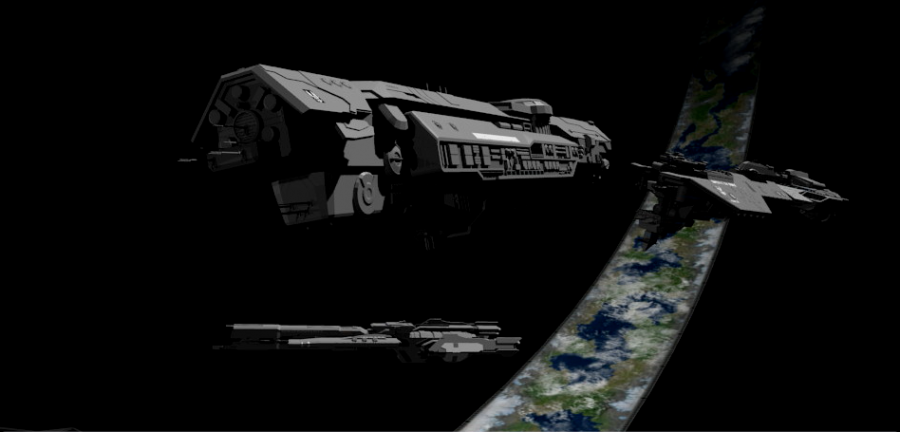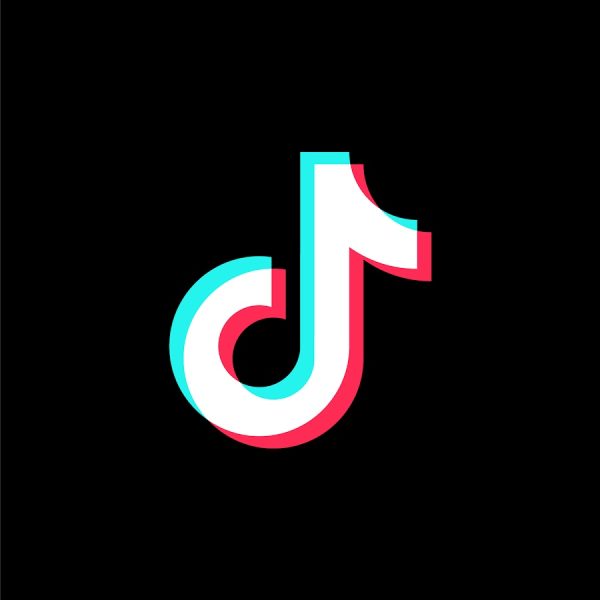So, You Want to Try Animation
The Art of Asking, “Wait. What just happened?”
Hello, all you aspiring and practicing artists! I bet you clicked on this article because you either are interested in, already know about, or have no idea about animation. Well, animation is creating movies, pictures, or clips with drawn or designed graphics and characters and the specific style that I work with is 3D computer animation, like what you see in Pixar and Disney movies. However, 3D animation isn’t limited to cartoons; it’s in action movies and Sci-Fi films all the time in the form of CGI (computer-generated imagery,) which means that a lot of stuff you see in movies, from animated toys, the Hulk, to Optimus Prime are all painstakingly made and animated on a computer. So, if you like working with computers, have any 3D design experience, or want to create cool effects and movies, this article will get you started with some tips and tricks, courtesy of an animation veteran. But before we get to that, though, I’ll give you some history about how I got in to animating.
In the 9th Grade, I took a 3D design course here at Newman, and I absolutely loved it, but there was something missing for me. I was only building and drawing static objects and I wanted to make my creations move, jump, run, and logically, eventually fight with light-sabers. Honestly, I had NO idea what I was getting into when I typed in “animation software” into Google. The world of animation is a HUGE and ludicrously complicated one to someone with zero experience or formal training; but, I said to myself, “How hard could it be?” and downloaded a program called Blender. After about three years, I have finally started to get a grasp of the easier sides of Blender. To go into animation blind is basically like climbing a mountain with no limbs, with a pack of hungry wolf trying to eat you. But, through research, copious amounts of trial and error, I finally am starting to get good with the program. Now, let’s get to the list of things you’ll need to start your animating career:
- A GOOD, fast computer with lots of space and RAM. No Fujitsus!
- Technical knowledge and a good understanding of how said computer works.
- A mouse; animating with a touch pad is a fool’s errand, and also really REALLY hard.
- Either an unconquerable will or unparalleled stubbornness and the ability to problem solve. (We’ll get to that later.)
- Copious amounts of free time.
So, now that you have your materials, it’s time to download Blender and animate! You won’t get very far without watching a couple tutorials to learn the basics, so once you’ve done that here are eight tips and tricks that will help you in the beginning of you animation career:
- Don’t try and make your own character first! Creating a character or object is obscenely challenging even for someone with experience. Try using models off the internet that are pre-rigged (they already have a skeleton inside them which makes moving them easier.)
- Save often LIKE EVERY TEN SECONDS! I have lost at least twenty hours of hard work because of crashes and “not responding” messages, lag spikes, and improperly saving. Trust me, nothing is more painful in animating than having to do work over again.
- Don’t be discouraged if you lose work. Animation takes practice, patience, and determination. You have to stay at it and really work to get good results.
- Animate things you are interested in. Being the huge nerd I am, I animate things from video games and Sci-Fi stuff, so find your likes and try to animate them first.
- Start with objects that have little to no moving parts, AND THEN start working with rigs. The rigging (making an object conform to a skeleton that controls it) of skeletons for meshes like people and animals is very hard and tedious work. Start with things that don’t have moving parts, like ships, spaceships, cars, things like that.
- Don’t be afraid to look up tutorials. Don’t be mistaken, you’ll be doing it a lot.
- Come up with a plan or storyboard. Before you start animating or even putting objects into you scene, think about and have a concrete idea of what you want to accomplish. Working without a plan or direction is like doodling, and you’ll lose focus and ideas quickly.
- Have patience when your stuff is rendering. Rendering (the computer compiling 3D data and making a 2D image out of it) takes a LOOOOOONG time. Some animations will take hours, and that time could be spent doing anything else. So don’t sit at your computer and watch the progress bar tick away.
Well, that’s all I can give you for now, since you’re just beginning. If you future animators want more help or support, you know where to find me. I hope this helps anyone who is interested in this kind of hobby or work. Have fun, save often, and don’t flip out if you lose work.
Your resident animator,
Noah Gardner